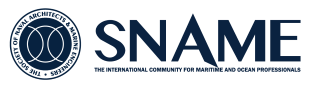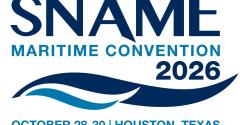The next PE NAME Exam will be held on October 8, 2025!
Thank you for your interest in the SNAME PERC! PERC is expected to begin in July and end in September in preparation for the October 8 PE exam.
Registration to start on 04/21/2025 and end on 08/18/2025.
To view the full schedule, click here.
PERC REGISTRATION - STEP 1
Register for access to the SNAMELearning website:
- Visit https://www.snamelearning.org. Click "Sign up" in the upper right corner
- Review the Policy Information
- Select employer from the dropdown menu. If your employer is not listed, choose the option to “Add New Employer”
- Create username and fill in contact information (note – a temporary password will be emailed to the email address added on file)
- A confirmation page will appear listing username and email address
PERC REGISTRATION - STEP 2
Register for the PE Review Course:
- Visit https://www.snamelearning.org. Click "Log In" in the upper right corner
- To log in, enter the username and password received in the confirmation email from Step 1
- Once logged in, click "Course Registration" in the upper middle portion of the page
- Review the Policy Information
- Choose a course from the "Course" menu. Choose your name from the “Students” menu. Enter billing information
- Select payment method followed by payment details
- A second confirmation page will appear containing a link to “Student Instructions”
For questions, please contact Registration@SNAMELearning.org. A member of the support team will validate registrations within 2-3 business days
Additional PE Exam Information
*** The next PE NAME Exam will be held on October 8, 2025! ***
- PERC Study Guide
- PE Naval Architecture & Marine Engineering Reference Handbook
- NCEES Exam Information and Resources
- About PE Licensure
- Schedule of Exams
- Exam Specifications
- Steps to PE Licensure
- Recommended Reference Texts